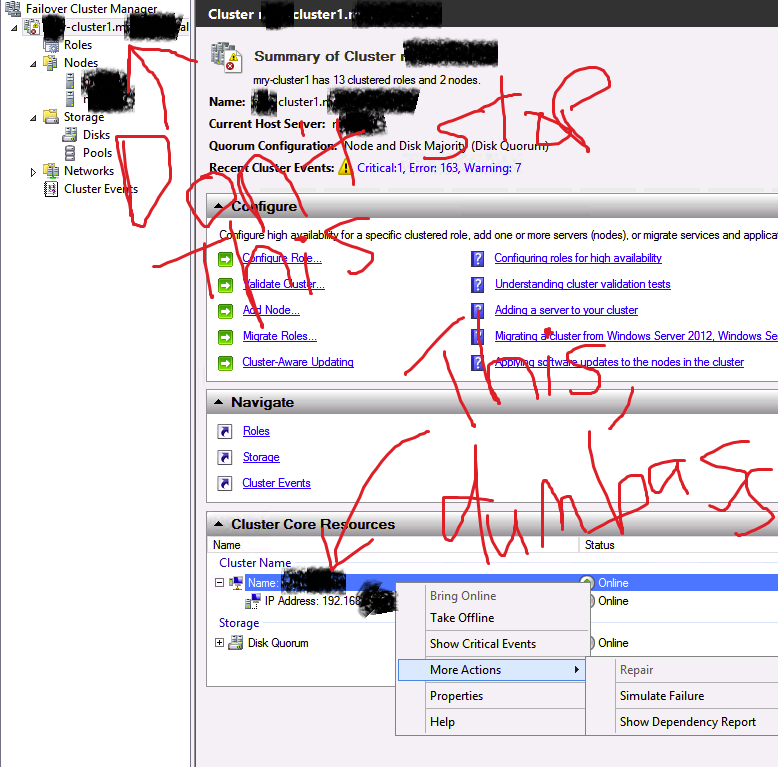Repairing a Failover Cluster in Windows Server 2012 – Live Migration Fails, DNS Cluster Name Errors
UPDATE 12/8/2013: Make sure to see the comment from Elden Christensen describing some background of this and a related hotfix!
I’ve been dealing with a Failover Cluster in Server 2012 that was reporting DNS errors.
Cluster network name resource ‘Cluster Name’ failed registration of one or more associated DNS name(s) for the following reason:
The handle is invalid.
.
Ensure that the network adapters associated with dependent IP address resources are configured with at least one accessible DNS server.
Live migration of Hyper-V machines failed with an error that gave no real information. I dug around a little bit and found that it was related to DNS. The solution: login to the DNS console, grant your cluster machine’s name full control over the record, stop the cluster resource, hit the Repair button, restart the cluster resource. This is all well and good, but WHERE THE HELL IS THE “REPAIR” BUTTON?
Every site I looked at said to stop the named resource and then hit “Repair” from the Actions menu at the right. I looked and couldn’t find it. I felt like an idiot… Am I an idiot? Possible, but there must be others out there who are or were frustrated by this.
Fear not, fellow idiots. The solution is simple. You do not right-click your cluster name from the main navigation column on the left. Select your cluster name while it is running. In the center panel, go down to “Cluster Core Resources,” right-click your cluster name there, hit stop, and then you can select “Repair” from the actions menu on the right or just right-click the resource itself and hit that option. This may be a simple semantic nuance, something that people who learned this from classes or reading MS documentation would know, but those of us who learned by abandoning joy and the warmth of others may be confused.